There’s no question that data is essential to a company’s success and momentum. After all, it’s what helps you understand what’s working and what isn’t. But in order to get the most value from your data, you need to be able to visualize it in a way that makes sense for your business. More specifically, in order to make data-driven decisions, you need to be able to see your data in a meaningful way, and the only way to do that is by visualizing it.
Visualizing data can be a challenge, but it’s also a fun and creative way to improve company performance. By taking the time to find the right visualizations, companies can make better decisions and achieve success. Popular options for data visualization include bar graphs, line charts, and Gantt charts. Continue reading to learn more about Gantt charts and the best practices for Gantt charts.
What is a Gantt chart?
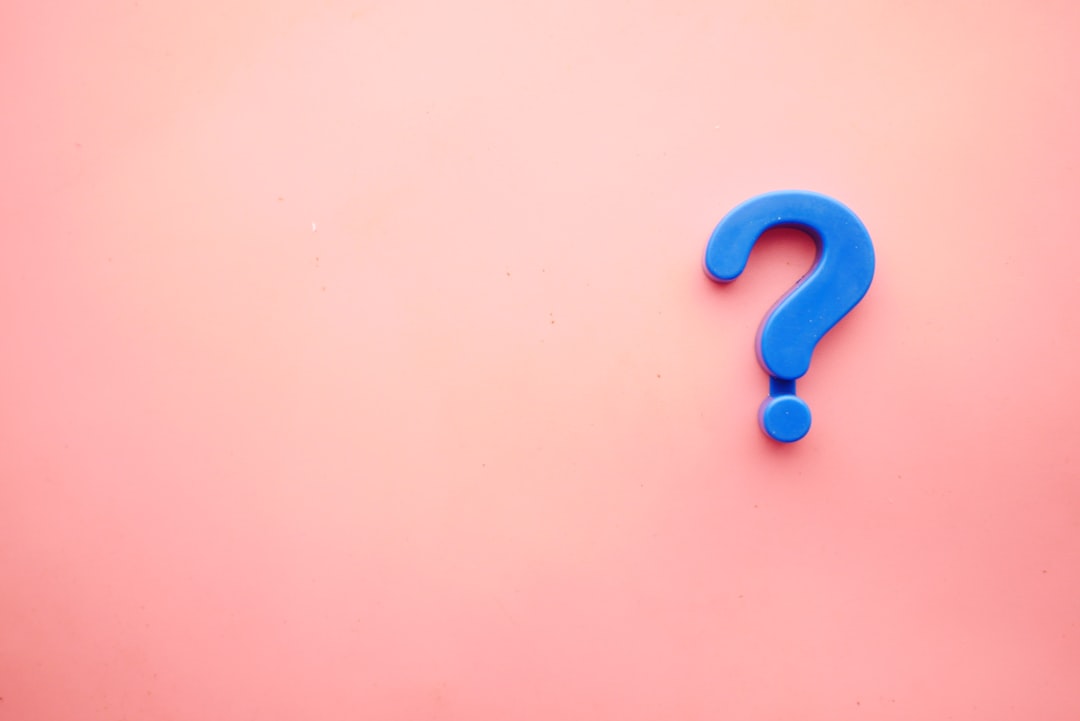
A Gantt chart is a graphical representation of the start and finish dates of scheduled tasks or events, along with the duration of each task or event. The chart is typically used in project planning to make sure projects are completed at a steady rate or in a timely fashion.
What are the best practices for creating a Gantt chart?
The best way to create an effective Gantt chart is to start with a clear plan of what needs to be done and then break down each task into smaller steps. The following best practices can help you create charts that are clear and easy to use.
- Plan ahead. One of the biggest advantages of Gantt charts is that they allow you to plan and track your project’s progress in a visual way. However, to get the most out of them, you need to plan ahead and create your chart before you start working on the project.
- Make sure the chart is accurate. It’s important to ensure that your Gantt chart is accurate and up to date. Make sure to update it regularly as the project progresses.
- Use the right scale. The scale you use on your Gantt chart will depend on the duration of your project. For shorter projects, you can use a time scale of days or weeks. For longer projects, you can use a scale of months or even years.
- Be aware of dependencies. One of the main benefits of Gantt charts is that they allow you to see how different tasks are related to each other. This can help you identify any potential dependencies and plan your project accordingly.
- Use milestones. Milestones are an important part of any project. They allow you to track your progress and ensure that you’re on track to meet your goals.
- Use colors wisely. One of the best ways to use colors in a Gantt chart is to use different colors to indicate the status of a task. For example, you could use green to indicate that a task is completed, yellow to indicate that a task is in progress, and red to indicate that a task is overdue.
- Use Gantt charts in conjunction with other tools. Gantt charts are most effective when used in conjunction with other tools, such as spreadsheets or project management software. This allows you to get a more complete view of your project and make better decisions.
By following these best practices, you can ensure that you get the most accurate insights out of your Gantt chart.
What are the advantages of Gantt charts?
Gantt charts are used to schedule, track, and manage projects. The main advantage of Gantt charts is that they allow you to see at a glance what tasks need to be completed and when they need to be completed. This lets you easily identify and troubleshoot potential problems. Gantt charts also help you to efficiently plan and schedule tasks, easily track progress and identify delays, make better decisions based on an accurate view of the project timeline, manage resources and dependencies, eliminate confusion and optimize communication among team members, and prevent overlap and conflict among tasks.
Use Gantt charts to improve your business operations, finish your projects on time, and meet all of your company’s goals.